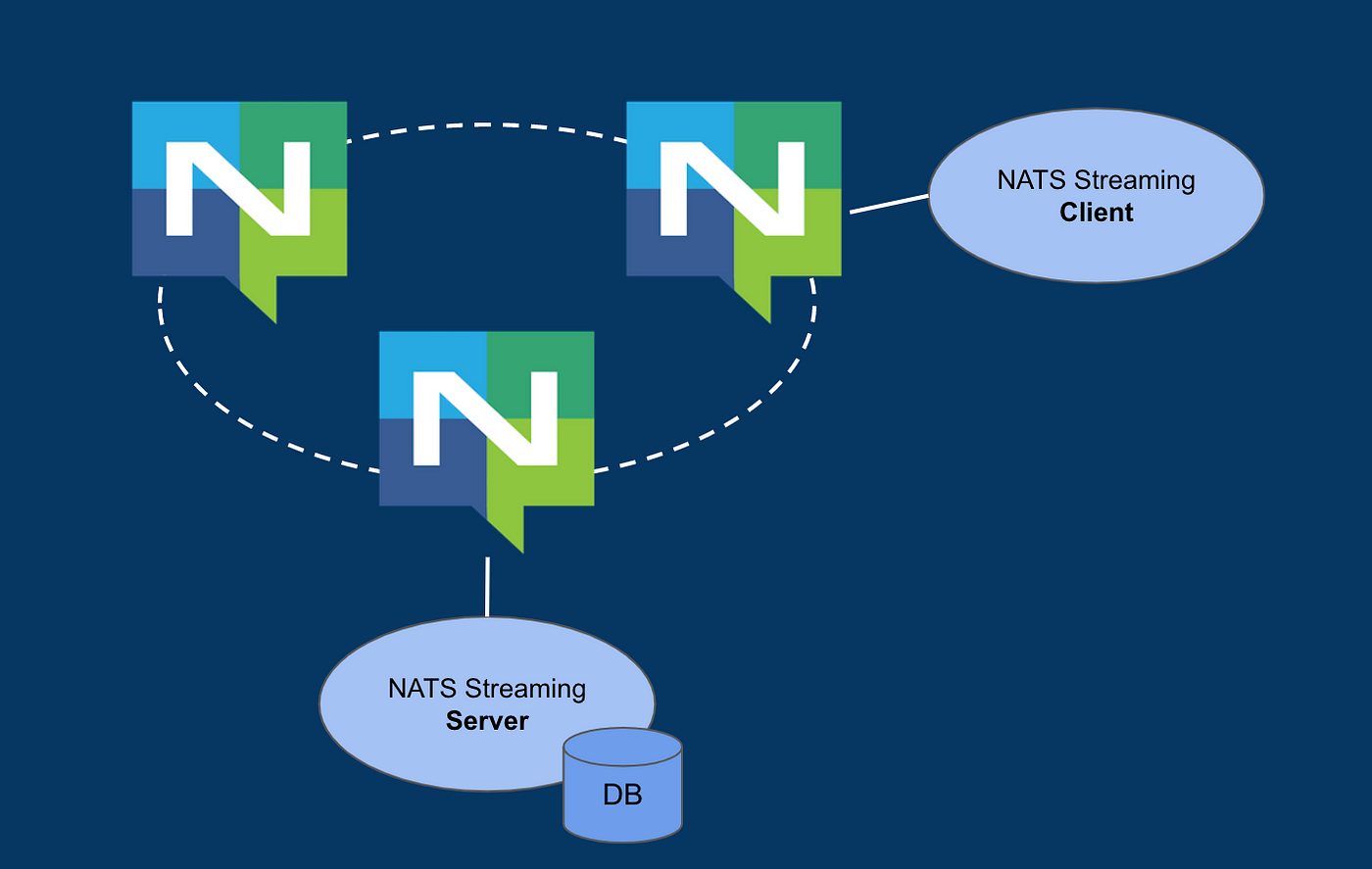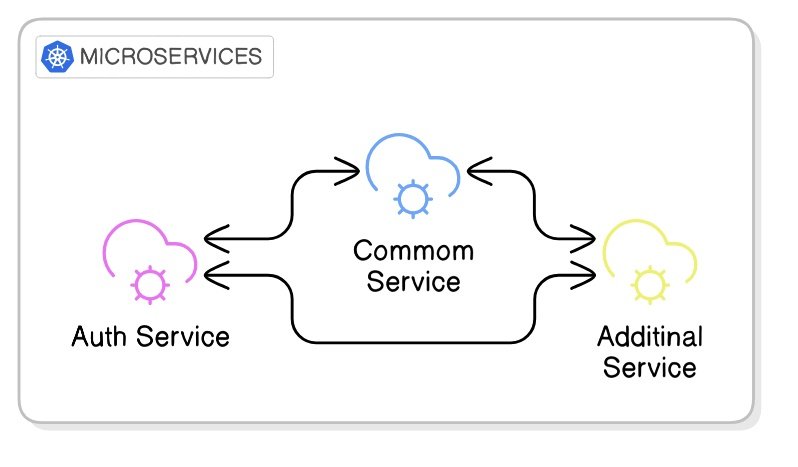Integrating NATS and JetStream: Modernizing Our Internal Communication
Discover how Brokee transformed its microservice architecture from a chaotic spaghetti model to a streamlined, reliable system by integrating NATS.io. Leveraging NATS request-reply, JetStream, queue groups for high availability, and NATS cluster mode on Kubernetes, we achieved clear communication, scalability, and fault-tolerant operations. Learn how NATS.io empowered us to build a robust event-driven architecture tailored for modern DevOps and cloud engineering needs.
High-level NATS architecture
Introduction
Brokee was built using microservice architecture from day one as the initial focus for skills assessment was Kubernetes, and later we expanded to other technologies. At the same time, as new services were added, we sometimes took shortcuts with design decisions. Over the years, it resulted in a spaghetti architecture where many services were interconnected with each other and it became harder and harder to reason about dependencies and figure out which functionality should go to which service.
Discover how we improved our system's communication by integrating NATS messaging system and their JetStream functionality. We delve into the challenges we faced, the lessons we learned, and how we simplified our setup to make it more efficient. This integration has laid the foundation for a more scalable and resilient infrastructure, enabling us to adapt and innovate as our platform grows.
Why Change?
Our previous architecture relied heavily on a synchronous request-response model. While this served us well initially, it began to show limitations as our platform grew:
Scalability issues: Increasing traffic caused bottlenecks in our services.
Lack of flexibility: Adding new features required significant changes to the existing communication flow.
Reduced reliability: Single points of failure in the system led to occasional downtime.
Even though we use backoff and retry strategies in our APIs, requests can still fail if the server is unreachable, unable to handle them, or overwhelmed by too many requests. We needed a more robust, asynchronous system that could scale effortlessly. That’s when we turned to NATS and JetStream, which offered persistence.
Old architecture: tightly coupled services using synchronous request-response communication.
What is NATS and JetStream?
NATS is a lightweight, high-performance messaging system that supports pub/sub communication. JetStream extends NATS by adding durable message storage and stream processing capabilities, making it ideal for modern, distributed systems. For developers using the SDK, NATS offers support for a variety of programming languages, making it a flexible solution for integrating messaging capabilities.
With NATS and JetStream, we could:
Decouple services: Allow services to communicate without direct dependencies.
Enable persistence: Use JetStream’s durable subscriptions to ensure no messages are lost.
Simplify scaling: Seamlessly handle spikes in traffic without major architectural changes.
New architecture: decoupled services with asynchronous pub/sub communication via NATS.
The Integration Process
Here’s how we integrated NATS into our platform:
1. Setting Up NATS
We deployed NATS using Helm. Helm made the installation and configuration straightforward, allowing us to define resources and dependencies in a consistent, repeatable way.
To ensure reliability and scalability, we set up 3 running server instances of NATS, leveraging its clustering capabilities and the Raft consensus algorithm to handle increased traffic and provide fault tolerance.
For storage, we used persistent volumes, ensuring durability. NATS also offers the option to use memory-based storage. However, to optimize memory usage and prevent overload on our nodes, we decided to switch to persistent volume storage.
Additionally, we made the deployment more resilient by ensuring NATS instances were safely scheduled on separate nodes to avoid single points of failure and ensure high availability. We opted for the NATS headless service type as NATS clients need to be able to talk to server instances directly without load balancing.
config:
jetstream:
enabled: true
fileStore:
enabled: true
pvc:
enabled: true
size: 10Gi
storageClassName: premium-rwo-retain
cluster:
enabled: true
replicas: 3
statefulSet:
merge:
spec:
template:
metadata:
annotations:
cluster-autoscaler.kubernetes.io/safe-to-evict: "false"
podTemplate:
topologySpreadConstraints:
kubernetes.io/hostname:
maxSkew: 1
whenUnsatisfiable: "DoNotSchedule"
2. Migrating to Pub/Sub
Our first step was replacing direct request-response calls with pub/sub communication. For example:
Before: Common Service would send an HTTP request directly to Auth Service and await a response.
After: Common Service publishes a message to the subject
auth.users.roles.assign, which is then processed asynchronously by the Auth Service that subscribes to this subject.
We incorporated the Request-Reply pattern, which NATS makes simple and efficient using its core pub/sub mechanism. In this pattern, a request is published on a subject with a unique "inbox" reply subject. Responders send their replies to the inbox, enabling real-time responses. This approach is particularly useful for scenarios requiring immediate feedback.
To distribute the workload randomly across multiple instances, the Auth Service subscribes as part of a queue group, ensuring messages are distributed to different instances. NATS automatically manages to scale responders through these groups and ensures reliability with features like "drain before exiting" to process pending messages.
In the next Golang example, we prepare a payload and publish it as a request to a mentioned subject from the Common service using NATS. This demonstrates how the Request-Reply pattern enables sending data to a subject and awaiting a response.
func NATSRequestAssignCompanyRoleForUser(
nc *nats.Conn,
userID string,
roleID string,
timeout int,
) error {
// subject -> 'auth.users.roles.assign'
subject := models.Nats.Subjects.UsersRoleAssign
payload := models.RoleAssignmentPayload{
UserID: userID,
RoleIDs: []string{roleID},
}
payloadBytes, err := json.Marshal(payload)
if err != nil {
return fmt.Errorf("failed to marshal payload: %w", err)
}
msg, err := nc.Request(subject, payloadBytes, time.Duration(timeout)*time.Second)
if err != nil {
return fmt.Errorf("failed to send NATS request: %w", err)
}
var response map[string]interface{}
if err := json.Unmarshal(msg.Data, &response); err != nil {
return fmt.Errorf("failed to unmarshal response: %w", err)
}
success, ok := response["success"].(bool)
if !ok || !success {
return fmt.Errorf("role assignment failed, response: %v", response)
}
return nil
}
In this example, we set up a subscriber with a queue group that listens to the same subject in the Auth service. The queue group ensures load balancing among subscribers, while the handler processes the requests with the relevant business logic, sending responses back to the requester.
func SubscribeToRoleAssignQueue(
nc *nats.Conn, handler func(msg *nats.Msg),
) error {
_, err := nc.QueueSubscribe(
models.Nats.Subjects.UsersRoleAssign,
models.Nats.Queues.UserRolesAssign,
func(msg *nats.Msg) {
handler(msg)
})
if err != nil {
return err
}
return nil
}
In a typical pub/sub setup, if a service fails or is unavailable, there’s no automatic way to repeat the message, and it can fail silently. To address this, we turned to JetStream, which provides message persistence and reliable delivery. With JetStream, even if a service goes down, messages can be reprocessed once the service is back online, ensuring no data is lost and improving overall system reliability.
3. Implementing JetStream
JetStream added persistence to our messaging:
Streams: We defined streams to capture messages, grouping related data for efficient processing. For example, an
stack.deletecould store all stacks destroying messages, ensuring messages are retained and available for subscribers even during downtime.In the example below, we defined a JetStream stream named
STACKSfor managing testing stack operations. It subscribes to a single subject,stack.deletebut multiple subjects can be specified. The stream has a 1GB storage limit (maxBytes) and uses file storage with three replicas for fault tolerance. The retention policy is set toworkqueue, ensuring messages are retained until processed, and once a message is acknowledged, it will be deleted from the stream. It connects to the specified NATS server instances for message handling.
apiVersion: jetstream.nats.io/v1beta2
kind: Stream
metadata:
name: stacks
spec:
name: STACKS
description: "Manage stack operations"
subjects: ["stack.delete"]
maxBytes: 1073741824
storage: file
replicas: 3
retention: workqueue
servers:
- "nats://nats-headless.nats-system:4222"
Durable Subscriptions: Services could subscribe to streams and resume from where they left off, ensuring no data loss.
To provide flexibility and control over JetStream and consumer (a component that subscribes to a stream and processes the messages stored in that stream), we manage configurations through a manifest chart using JetStream Kubernetes controller called NACK, minimizing the need for code editing and rebuilding.
In the code, only minimal edits are required for specifying the subject, consumer, and queue group names. This approach ensures the configuration of streams and consumers is easily adjustable.
Additionally, we use push mode for streams, where messages are handled when placed in the queue. For durable queue consumers, the consumer and delivery group names must be the same to maintain consistency and work as expected.
Backoff and Acknowledgments: We use backoff in consumer configuration to control the number of retry attempts for message redelivery. Additionally, we set
ackWaitandmaxDeliverto define how long to wait before knowing if a message is acknowledged and after will be delivered.In some places, we use backoff, while in others, we use
ackWaitwith maxDeliver. You can use either backoff orackWait, but not both together: for multiple retries, backoff is preferred; for fewer retries,ackWaitis set to the execution time of your handler plus an additional 20-30% buffer, ensuring sufficient time to prevent premature exits and unacknowledged message.We also manually acknowledge messages after executing code, particularly in cases where validation fails due to invalid data, as there’s no need to redeliver the message. This helps to avoid unnecessary retries.
The next configuration sets up a JetStream consumer named
stack-deletefor the deletion of infrastructure stacks. It subscribes to thestack.deletesubject same as in stream subjects(viafilterSubject) and uses a durable nameSTACK_DELETE, ensuring message delivery resumes from where it left off.
apiVersion: jetstream.nats.io/v1beta2
kind: Consumer
metadata:
name: stack-delete
spec:
ackPolicy: explicit
ackWait: 20m
deliverGroup: STACK_DELETE
deliverSubject: deliver.stack.delete
deliverPolicy: all
description: Delete stack resources
durableName: STACK_DELETE
filterSubject: stack.delete
maxAckPending: 1000
maxDeliver: 5
replayPolicy: instant
servers:
- "nats://nats-headless.nats-system:4222"
streamName: STACKS
An example of using backoff instead of ackWait: By setting the desired retry interval instead of using ackWait, we ensure the total backoff interval is less than the maxDeliver value, or it will fail during creation/update. If there’s free interval capacity, it will reattempt with the last backoff interval.
...
spec:
ackPolicy: explicit
backoff:
- 1m
- 5m
- 10m
Key settings include:
ackPolicy: Explicit acknowledgment ensures messages are redelivered if not acknowledged.
ackWait: Set to 20 minutes to accommodate infrastructure destruction that can take up to 10-15 minutes in some cases.
deliverGroup & deliverSubject: Enables queue group-based delivery to
STACK_DELETE, ensuring load balancing among subscribers.maxAckPending: Limits unacknowledged messages to 1,000.
maxDeliver: Allows up to 5 delivery attempts per message, retrying every 20 minutes. If the message is not acknowledged after 5 attempts, it will remain in the stream.
replayPolicy: Instant replay delivers messages as quickly as possible.
servers: The consumer connects to the
STACKSstream on specified NATS servers for processing messages.
Next, we send a message to the stack.delete subject to request the deletion of a stack (the following example is written in Python). The process is straightforward: we create a message with the necessary information (userhash and test_id), and then publish it to the NATS server. Once the message is sent, we close the connection and return a response indicating whether the operation was successful or not.
async def delete_infra_stack(
userhash: str,
test_id: str,
) -> Dict[str, str]:
try:
nc = NATS()
await nc.connect(servers=[NATSConfig.server_url])
message = {"candidateId": userhash, "testId": test_id}
await nc.publish(
subject=NATSConfig.sub_stack_delete,
payload=json.dumps(message).encode("utf-8"),
)
await nc.close()
response = {
"success": True,
"message": f"Published {NATSConfig.sub_stack_delete} for {userhash}-{test_id}",
}
except Exception as e:
response = {
"success": False,
"message": str(e),
}
return response
In the next code snippet written in Golang (we use multiple languages for our backend code), the consumer subscribes to the stack.delete subject using the STACK_DELETE durable name. This allows the consumer to handle stack deletion requests while maintaining message persistence and retry logic as configured in JetStream. As you may notice subscribing is pretty straightforward as we manage the consumer configuration through the chart, which simplifies setup and allows easy adjustments without complex code changes.
func SubscribeToJSDestroyStack(js nats.JetStreamContext, svc Service) error {
subject := Nats.Subjects.StackDelete
durableName := Nats.DurableName.StackDelete
_, err := js.QueueSubscribe(subject, durableName, func(msg *nats.Msg) {
handleDeleteStack(msg, svc)
}, nats.Durable(durableName), nats.ManualAck())
if err != nil {
return fmt.Errorf("Error subscribing to %s: %v", subject, err)
}
return nil
}
func handleDeleteStack(msg *nats.Msg, svc Service) {
var req deleteStackRequest
if err := json.Unmarshal(msg.Data, &req); err != nil {
// ack on bad request data
msg.Ack()
return
}
if _, err := svc.DeleteStack(context.Background(), req.TestId, req.CandidateId, msg); err == nil {
// ack on success
msg.Ack()
}
}
4. Testing and Optimisation
We rigorously tested the system under load to ensure reliability and fine-tuned the configurations for optimal performance. Through this process, we identified the ideal settings for our message flow, ensuring efficient redelivery and minimal retries.
Challenges and Lessons Learned
Integrating NATS into our system posed several challenges, each of which provided valuable lessons in how to leverage NATS' features more effectively:
Request/Reply and Durable Subscriptions:
Initially, we thought the request/reply pattern would work well for durable subscriptions, as it seemed like a good way to ensure that every request would be retried in case of failure. However, we quickly realized that request/reply is more suited for real-time, immediate communication rather than long-term durability.
For durability, JetStream turned out to be the better option, as it ensures messages are stored persistently and retried until successfully processed. However, JetStream only delivers each message to a single designated consumer (the one configured to handle it), rather than broadcasting it to all subscribers.
Consumer and Queue Group Names:
We learned that for durable consumers to function properly, the consumer name and the queue group must be the same. If they don't match, the consumer won't subscribe to the stream, leading to issues in message delivery and distribution.This realization came after some trial and error. We tried subscribing to durable subscriptions but encountered errors. To understand what went wrong, we dug into the source code of the SDK and discovered the importance of matching the consumer name and queue group. Surprisingly, we didn’t find this mentioned clearly in the documentation, or perhaps we missed it.
Backoff vs. AckWait:
At first, we experimented with using both backoff and ackWait together, thinking it would allow us to fine-tune the retry behavior. We expected ackWait to control the waiting period for message acknowledgment, and then back off would manage retries with delays.
We first applied changes to the settings through Helm, and there were no errors, so we thought the changes were successfully applied. However, during testing, we noticed that the behavior wasn't as expected. When we checked the settings using NATS-Box Kubernetes pod, we found that the changes hadn’t taken effect. We then tried to edit the configurations directly in NATS-Box but encountered an error stating that the settings were not editable. This led to further investigation, as we realized that only one of either ackWait or backoff should be used to make it work.
Manual Acknowledgment:
One of the key lessons was the importance of manual acknowledgment. During our tests, we encountered situations where, even though the handler failed for some subscriptions, the message was still automatically acknowledged.
For instance, when an internal server error occurred, the message was considered acknowledged even though it wasn’t fully processed. We initially assumed that the acknowledgment would happen automatically if the message was successfully handled, similar to how HTTP requests typically behave.
However, when we moved to manual acknowledgment and controlled the timing ourselves, it worked perfectly. This change prevented false positives and ensured that messages weren’t prematurely acknowledged, even when an error or timeout occurred.
Testing with NATS-Box:
NATS-Box(available as part of NATS deployment) became an invaluable tool for us in testing and creating configurations. It allowed us to experiment and understand the impact of different settings on system behavior, helping us refine our approach to ensure optimal performance in real-world scenarios.
As we mentioned earlier, it helped us uncover small misunderstandings and nuances that weren't immediately obvious, giving us a deeper insight into how our configurations were being applied.
Conclusion
In conclusion, integrating NATS into our system proved to be a fast and efficient solution for our messaging needs. It wasn't without its challenges, but through testing and exploration, we were able to fine-tune the configurations to fit our needs. While we started with a simple setup, we may expand the use of NATS beyond internal communication to incorporate more features like monitoring and dead-letter queues. Additionally, we are considering replacing more of our internal architecture communication with NATS' pub/sub, and even potentially using NATS for external communication, replacing some of our REST APIs.
Based on our experience, using NATS with JetStream for durable messaging has proven to be a solid solution for ensuring reliable communication in our system. If you're looking to improve your system’s communication and explore event-driven architecture, we recommend considering NATS as a scalable and dependable choice, particularly for internal communication needs.
How We Reduced Our Google Cloud Bill by 65%
Learn how we reduced our Google Cloud costs by 65% using Kubernetes optimizations, workload consolidation, and smarter logging strategies. Perfect for startups aiming to extend their runway and save money.
Google Cloud Cost Reduction
Introduction
No matter if you are running a startup or working at a big corporation, keeping infrastructure costs under control is always a good practice. But it’s especially important for startups to extend their runway. This was our goal.
We just got a bill from Google Cloud for the month of November and are happy to see that we reduced our costs by ~65%, from $687/month to $247/month.
Most of our infrastructure is running on Google Kubernetes Engine (GKE), so most savings tips are related to that. This is one of those situations on how to optimize at a small scale, but most of the things can be applied to big-scale setups as well.
TLDR
Here’s what we did, sorted from the biggest impact to the least amount of savings:
Almost got rid of stable on-demand instances by moving part of the setup to spot instances and reducing the amount of time stable nodes have to be running to the bare minimum.
Consolidated dev and prod environments
Optimized logging
Optimized workload scheduling
Some of these steps are interrelated, but they have a specific impact on your cloud bill. Let’s dive in.
Stable Instances
The biggest impact on our cloud costs was running stable servers. We needed them for several purposes:
some services didn’t have a highly available (HA) setup (multiple instances of the same service)
some of our skills assessments are running inside a single Kubernetes pod and we can’t allow pod restarts or the progress of the test will be lost
we weren’t sure if all of our backend services could handle a shutdown gracefully in case of a node restart
For services that didn’t have a HA setup, we had the option to explore HA setup were possible (this often requires installing additional infrastructure components, especially for stateful applications, which in turn drives infrastructure costs up); migrating the service to a managed solution (e.g. offload Postgres setup to Google Cloud instead of managing it ourselves); accept that service may be down for 1-2 minutes a day if it’s not critical for the user experience.
For instance, we are running a small Postgres instance on Google Cloud and the load on this instance is very small. So, when some other backend component needs Postgres, we create a new database on the same instance instead of spinning up another instance on Google Cloud or running a Postgres pod on our Kubernetes cluster.
I know this approach is not for everyone, but it works for us as several Postgres databases all have a very light load. And remember, it’s not only about cost savings, this also allows us not to think about node restarts or basic database management.
At the same time, we are running a single instance of Grafana (monitoring tool). It’s not a big deal if it goes down during node restart as it is our internal tool and we can wait a few minutes before it comes back to life if we need to check some dashboards. A similar approach to the ArgoCD server that handles our deployments - it doesn’t have to be up all the time.
High Availability Setup
Here’s what we did for HA of our services on Kubernetes to be able to get rid of stable nodes, this can be applied to the majority of services:
created multiple replicas of our services (at least 2), so if one pod goes down, another one can serve traffic
configured pod anti-affinity based on the node name, so our service replicas are always running on different nodes:
affinity:
podAntiAffinity:
requiredDuringSchedulingIgnoredDuringExecution:
- labelSelector:
matchExpressions:
- key: app.kubernetes.io/name
operator: In
values:
- pgbouncer
topologyKey: kubernetes.io/hostname
added PodDistributionBudget with a minimum of 1 available pod (for services with 2 replicas). This doesn’t guarantee protection, but as we have automated node upgrades enabled, it can prevent GKE from killing our nodes when we don’t have a spare replica ready
reviewed terminationGracePeriodSeconds settings for each service to make sure applications have enough time to shut down properly
updated code in some apps to make sure they could be shut down unexpectedly. This is a separate topic, but you need to make sure no critical data is lost and you can recover from whatever happens during node shutdown
moved these services to spot instances (the main cost-savings step, the other steps were just needed for reliable service operations)
Experienced Kubernetes engineers can suggest a few more improvements, but this is enough for us right now.
Temporary Stable Instances
Now we come to the part about our skills assessments that need stable nodes. We can’t easily circumvent this requirement (yet, we have some ideas for the future).
We decided to try node auto-provisioning on GKE. Instead of having always available stable servers, we would dynamically create node pools with specific characteristics to run our skills assessments.
This comes with certain drawbacks - candidates who start our skills assessments have to wait an extra minute while the server is being provisioned compared to the past setup where stable servers were just waiting for Kubernetes pods to start. It’s not ideal, but considering it saves us a lot of money, it’s acceptable.
As we want to make sure no other workloads are running on those stable nodes, we use node taints and tolerations for our tests. Here’s what we add to our deployment spec:
nodeSelector:
type: stable
tolerations:
- effect: NoSchedule
key: type
operator: Equal
value: stable
We also add resource requests (and limits, where needed), so auto-provisioning can select the right-sized node pool for our workloads. So, when there is a pending pod, auto-provisioning creates a new node pool of specific size with correct labels and tolerations:
Node Taints and Labels
Our skills assessment are running a maximum of 3 hours at a time and then automatically removed, which allows Kubernetes autoscaler to scale down our nodes.
There are a few more important things to mention. You need to actively manage resources for you workloads or pods may get evicted by Kubernetes (kicked out of the node because they are using more resources than they should).
In our case, we are going through each skill assessment we develop and take a note of resource usage to define how much we need. If this was an always-on type of workload, we could have deployed vertical pod autscaler that can provide automatic recommendations of how much resources you need based on resource usage metrics.
Another important point, is that sometimes autoscaler can kick in and remove the node if the usage if quite low, so we had to add the following annotation to our deployments to make sure we don’t get accidental pod restarts:
spec:
template:
metadata:
annotations:
cluster-autoscaler.kubernetes.io/safe-to-evict: "false"
All of this allows us to have temporary stable nodes for our workloads. We use backend service to remove deployments after 3 hours maximum, but GKE auto-provisioning has its own mechanism where you can define how long these nodes can stay alive.
Optimizations
While testing this setup, we noticed that auto-provisioning was not perfect - it was choosing a little too big nodes for our liking.
Another problem, as expected, creating new node pools for every new workload takes some extra time, e.g. it takes 1m53s for a pending pod to start on an existing node pool vs 2m11s on a new node pool.
So, here’s what we did to save a bit more money:
pre-created node pools of multiple sizes with 0 nodes by default and autoscaling enabled. All of these have the same labels and taints, so autoscaler chooses the most optimal one. This saves us a bit of money vs node auto-provisioning
choose older instance types, e.g. N1 family vs N2 which is newer but a bit more expensive. Saved some more money
Plus, got faster test provisioning as node pools are already created, and we still have auto-provisioning as a backup option in case we forget to create a new node pool for future tests.
The last thing I wanted to mention here, we were considering 1-node per test semantics for resource-hungry tests, e.g. ReactJS environments. This can be achieved with additional labels and pod anti-affinity as discussed previously. We might add this on a case-by-case basis.
Consolidated Dev and Prod
We have a relatively simple setup for a small team: dev and prod. Each environment consists of a GKE cluster and a Postgres database (and some other things not related to cost savings).
I went to a Kubernetes meetup in San Franciso in September and discovered a cool tool called vcluster. It allows you to create virtual Kubernetes clusters within the same Kubernetes cluster, so developers can get access to fully isolated Kubernetes clusters and install whatever they want inside without messing up the main cluster.
They have nice documentation, so I will just share how it impacted our cost savings. We moved from a separate GKE cluster in another project for our dev environment to a virtual cluster inside our prod GKE cluster. What that means:
We got rid of a full GKE cluster. Even not taking into account actual nodes, Google started charging a fee for cluster management recently.
We can share nodes between dev and prod clusters. Even empty nodes require around 0.5 CPU and 0.5 GB RAM to operate, so the fewer nodes, the better.
We save money on shared infrastructure, e.g. we don’t need two Grafana instances, Prometheus Operators, etc. because it is the same “physical” infrastructure and we can monitor it together. The isolation between virtual clusters happens on the namespace level and some smart renaming mechanics.
We save money by avoiding paying for extra load balancers. Vcluster allows you to share ingress controllers (and other resources you’d like to share) between clusters, a kind of parent-child relationship.
We don’t need another cloud database, we moved our dev database to the prod database instance. You don’t have to do this step, but our goal was aggressive cost savings.
We had some struggles with Identity and Access Management (IAM) set up during this migration as some functionality required a subscription to vcluster, but we found a workaround.
We understand that there are certain risks with such a setup, but we are small-scale for now and we can always improve isolation and availability concerns as we grow.
Cloud Logging
I was reviewing our billing last month and noticed something strange - daily charges for Cloud Logging even though I couldn’t remember enabling anything special like Managed Prometheus service.
Google Cloud Logging Billing
I got worried as this would mean spending almost $100/month for I don’t know what. I was also baffled why it started in the middle of the month, I thought maybe one of the developers enabled something and forgot.
After some investigation, I found what it was:
Google Cloud Logging Volume
GKE Control Plane components were generating 100GB of logs every month. The reason I saw some charges in the middle of the month is there is a free tier of 50GB, so for the first two weeks there wouldn’t be any charges, and once you cross the threshold, you start seeing it in billing.
We already had somewhat optimized setup by disabling logging for user worklods:
GKE Cloud Logging Setup
We want to have control plane logs in case there are some issues, but this was way too much. I started investigating deeper and found that the vast majority of logs are info-level logs from the API Server. Those are often very basic and don’t help much with troubleshooting.
To solve this, we added an exclusion rule to the _Default Log Router Sink to exclude info logs from the API server:
Log Router Sink Exclusion Filter
As you can see on one of the previous images, the logging generation flattened out after applying this filter and we now have GKE logging under control. I’ve also added a budget alert specifically for Cloud Logging to catch this earlier in the future.
Conclusion & Next Steps
I wanted to see how much we can achieve without relying on any committed-use discounts or reserved instances as those approaches still cost money and are associated with extra risks, depending on if you buy 1 or 3-year commitments. Now, that we reduced our costs a lot, we can consider applying committed use discounts as those will be a pretty low risk at this level of costs.
I hope this will give you a few fresh ideas on how to optimize your own infrastructure as most of these decisions can be applied to all major cloud providers.